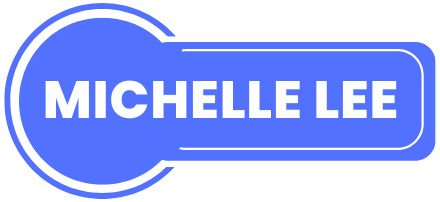Look—working remotely sounds dreamy. Pajamas all day. Snacks within arm’s reach. Meetings you can take from your couch (or bed, no judgment).
But the reality? If you’re not intentional, remote work can turn into remote chaos real fast.
You blink and suddenly:
- You’ve got 17 open tabs,
- 4 Zoom calls back to back,
- Your to-do list is longer than a CVS receipt,
- And you still haven’t replied to that Slack message from two days ago.
So if you’re a remote pro, solopreneur, freelancer, or digital nomad—listen up.
Here’s a handpicked list of productivity tools that actually make your remote life easier, not harder. No fluff. Just real stuff that works.
1. Notion – The Swiss Army Knife of Remote Productivity
What it does: All-in-one workspace for notes, docs, tasks, wikis, and databases.
I’m telling you, Notion is the remote worker’s holy grail. Want to plan your content calendar? Build a CRM? Write meeting notes that feel like a beautifully crafted journal entry? Notion does it. And it does it in style.
Great for:
- Project management
- Personal organization
- Collaborative team dashboards
- SOPs and documentation
Bonus Tip: Use templates. They save you hours. HOURS.
2. Toggl Track – Time Tracking That Doesn’t Suck
What it does: Track how you spend your time with a beautiful, simple interface.
If you’ve ever finished a day thinking “WHERE did my time go?”—Toggl is the answer. You click one button to start, and boom—productivity accountability.
Great for:
- Freelancers who need to bill hours
- Teams tracking project time
- Getting brutally honest with your distractions
Bonus Tip: Use the desktop + mobile combo for seamless syncing.
3. ClickUp – One Tool to Rule All Tasks
What it does: Project + task management powerhouse with serious flexibility.
Whether you’re managing client work, launching a product, or collaborating with a team across time zones, ClickUp gives you checklists, timelines, docs, and goals all in one place.
Great for:
- Remote teams
- Cross-functional projects
- Task prioritization without the overwhelm
Bonus Tip: Use the “Everything” view to get an overview of your full workload at a glance.
4. Slack – Instant Communication (That You Need to Tame)
What it does: Real-time messaging, file sharing, and team channels.
Slack is the virtual office watercooler. But if you’re not careful? It’s also the biggest productivity black hole. Use it well, and it’s a game-changer.
Great for:
- Team collaboration
- Quick Q&As
- Replacing endless email chains
Bonus Tip: Mute non-essential channels. Slack boundaries = sanity.
5. Loom – Talk Less, Show More
What it does: Video screen recording with webcam and voice narration.
Sometimes explaining something over text is like trying to teach someone to juggle over email. Just record it. Loom lets you show your screen, walk through tasks, and explain things once—then reuse the video over and over.
Great for:
- Asynchronous training
- Client updates
- Explaining design or product changes
Bonus Tip: Create a Loom library of “How We Work” for onboarding new clients or team members.
6. Brain.fm – Music That Hacks Your Brain
What it does: AI-generated music engineered to help you focus.
Yeah, it sounds like woo-woo science, but this stuff works. Brain.fm uses neural phase-locking tech (seriously) to get your brain into focus mode. Pop on some Deep Work and feel the productivity flow kick in.
Great for:
- Writing
- Deep focus
- Blocking out chatty roommates
Bonus Tip: Use the “Focus” session for 60–90 minutes. It pairs perfectly with the Pomodoro method.
7. Dropbox or Google Drive – Your Cloud Filing Cabinet
What it does: Cloud-based file storage and sharing.
Simple? Yes. Boring? Also yes. Necessary? Absolutely. In remote work, access equals power. Your files need to be organized, secure, and shareable at a moment’s notice.
Great for:
- Document version control
- Backups
- Sharing large files
Bonus Tip: Create a simple folder naming system that even future-you can understand.
8. 1Password – Because “password123” Ain’t It
What it does: Secure password manager that stores and auto-fills all your logins.
Remote life means dozens of tools, logins, platforms, and portals. If you’re still using the same two passwords for everything… let’s not. 1Password encrypts your data and gives you peace of mind.
Great for:
- Teams managing multiple accounts
- Freelancers juggling client logins
- Never clicking “Forgot Password” again
Bonus Tip: Use shared vaults to safely share credentials with clients or teams.
9. Motion or Reclaim.ai – Your Smart Calendar Copilot
What it does: Uses AI to schedule your tasks around meetings automatically.
You dump your tasks in. It magically arranges them around your calendar. Like a little productivity butler that says, “Sir, your deep work session is at 10:30 AM.”
Great for:
- Busy solopreneurs
- Calendar chaos prevention
- Automating focus blocks
Bonus Tip: Sync personal and work calendars so you don’t double-book a dentist appointment with a team call.
10. Zoom (but with plugins) – Still King of Remote Meetings
What it does: Video conferencing with breakout rooms, screen share, and now AI transcription.
Zoom is evolving with features like automatic summaries, sentiment analysis (hello team vibes), and integrations with tools like Miro and Slack.
Great for:
- Client check-ins
- Team brainstorms
- Webinars
Bonus Tip: Use Zoom + Otter.ai to auto-transcribe meetings. Say goodbye to “Who took notes?”
BONUS: A Productivity Stack Example for Real Humans
Let’s say you’re a freelance marketing consultant. Here’s how your tool stack might look:
- Notion: Project tracker, content calendar, client CRM
- ClickUp: Task and deadline management
- Slack: Client communication
- Loom: Walkthrough videos for clients
- Toggl: Track hours for billing
- Brain.fm: Focus while writing copy
- 1Password: Secure all the accounts
- Reclaim.ai: Block time to do actual deep work
- Zoom: Strategy calls
- Google Drive: Store all client files
Result? You look and feel like a productivity wizard.
FINAL THOUGHTS: IT’S NOT ABOUT TOOLS. IT’S ABOUT HOW YOU USE THEM.
You could have all 10 tools and still get nothing done. Why? Because productivity is 80% behavior, 20% tool.
So here’s the challenge:
- Pick 2–3 tools that fit your workflow, not what’s trending.
- Learn them well.
- Actually use them consistently.
- Then scale as you grow.
The best tools are the ones that disappear into your day and make your work feel smoother, calmer, and lighter.